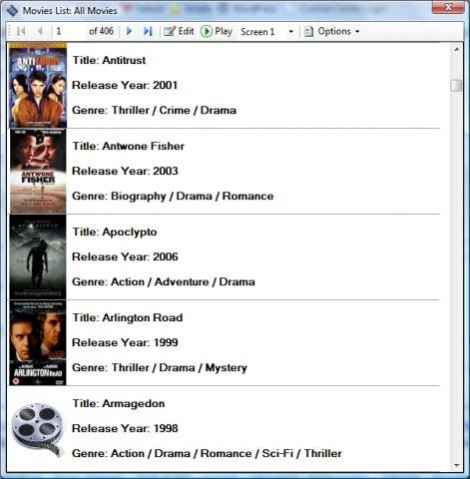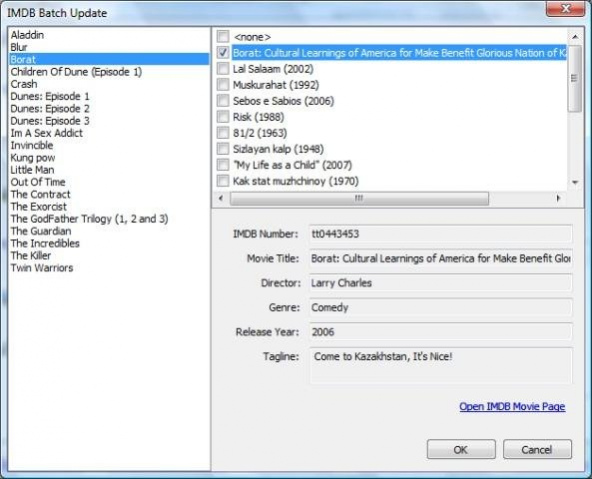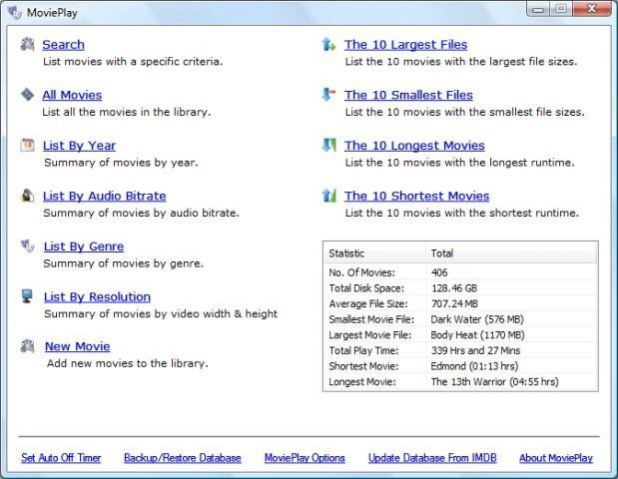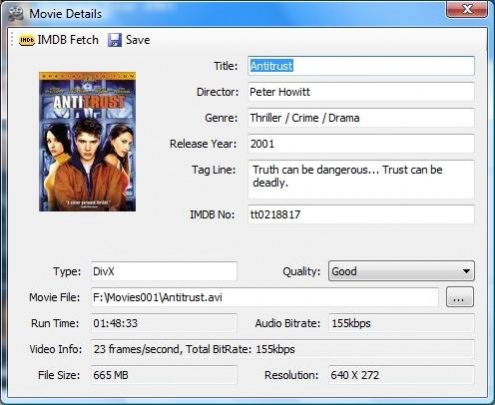MoviePlay 1.0.1.0
Free Version
Publisher Description
Please note: This application is not being developed anymore.
MoviePlay is a free open source movie library application for DivX movies. You can save movie details, play the movie with your favorite media player, and update the movie details from www.imdb.com.
Features:
Saves movie details, e.g. name, release date, genre, director ...
Opens movie files with your preferred video player.
Updates movie data from The Internet Movies Database.
Gets file details automatically (Runtime, Audio Bit Rate, Frames per Second ...)
List movies by year, audio bit rate, genre, video resolution.
List the 10 movies with the largest or smallest file size.
List the 10 movies with the longest or shortest runtime.
Timer function to shutdown the computer after a count down timer reaches zero.
Minimize to the windows taskbar or system tray.
Copy movie files to other locations quickly and without leaving the application.
Color code movies in the list with missing details or no movie file.
Export to a text file, HTML, and XML.
Prerequisites:
Microsoft Windows XP or Vista.
Microsoft .NET Framework 3.5 (will be installed automatically when the setup is run).
About MoviePlay
MoviePlay is a free software published in the Other list of programs, part of System Utilities.
This program is available in English. It was last updated on 22 April, 2024. MoviePlay is compatible with the following operating systems: Linux, Mac, Windows.
The company that develops MoviePlay is amgadhs. The latest version released by its developer is 1.0.1.0. This version was rated by 165 users of our site and has an average rating of 3.3.
The download we have available for MoviePlay has a file size of 3.84 MB. Just click the green Download button above to start the downloading process. The program is listed on our website since 2008-07-20 and was downloaded 250,873 times. We have already checked if the download link is safe, however for your own protection we recommend that you scan the downloaded software with your antivirus. Your antivirus may detect the MoviePlay as malware if the download link is broken.
How to install MoviePlay on your Windows device:
- Click on the Download button on our website. This will start the download from the website of the developer.
- Once the MoviePlay is downloaded click on it to start the setup process (assuming you are on a desktop computer).
- When the installation is finished you should be able to see and run the program.